After you set up your Virtual Assistant business, you may struggle to effectively manage your time. It’s actually quite tricky to complete the work of multiple clients as well as undertake your own business activities and family responsibilities. But don’t worry, I know a multitude of tricks to help you juggle the lot, without losing your sanity.
While there are many tools and practical hacks out there, it’s likely that a lot of your time is being spent needlessly or that you’re just not using your time efficiently.
Because so many external influences can impact your focus, I’m going to start by helping you eliminate these distractions and time you may be spending on unnecessary tasks before moving on to the sexy time management hacks.
Assess the situation
Have you ever looked up after a really busy morning, seen that it’s nearly lunchtime and wondered where half the day went? If this sounds familiar, you probably don’t have a good enough handle on your time and could do with tightening up your schedule.
First, you need to identify where your time is being spent so you can plug any leaks. A good way to do this is by using a time-tracker such as Toggl or RescueTime (the tool doesn’t matter) to record how long you’re spending on individual tasks.
You could also write down how many times you were interrupted from your work by friends, family, calls etc or when you stopped to do the washing up or dusting. And, if you close your email tab you’ll become aware of how many times you opened it again to check emails.
Doing this will allow you to identify where you may be wasting time or actively distracting yourself, so you will know what you need to focus on improving.
Remove distractions
Leading on from the point above, self-discipline is an essential quality required of every freelancer and if you allow yourself to be constantly distracted or interrupted, you won’t get any work done.
Although I know first hand that this is far easier said than done. The struggle is real!
There are many online apps you can use to prevent distractions and block specific websites and I highly recommend moving your phone so you can’t see it. Apparently, even seeing our phone causes mental distraction.
Know what you need to do and prioritise
The first part is easy – you should have a list of tasks for the day (write them the night before) and know in which order they need to be completed.
You don’t even need to guess what your most important tasks are because I can tell you… they’re the money-generating ones!
They are client work, marketing and invoicing. Everything else is secondary because, if you’re not generating money, then you won’t have a business.
I have a piece of paper on my desk that says “What is the most important thing I need to do today?” that I use to help prioritise my time.
Charge for ALL of your time
It’s important to charge your client for phone calls as well as any time you spend reading through their emails and tasks.
Although this is a standard way of working many VAs are reluctant to do this because they are women, come from an admin background and, therefore, are used to putting the needs of others above their own.
Also, VAs are often people-pleasers and ‘like to be helpful’.
While being helpful is what a VA does, you’re a business owner and you’re supposed to charge for providing help!
Think of it this way. If you chatted with just one client for 15 minutes each week, you’re giving away one free hour a month. If you charge £30 an hour (the current hourly rate for UK VAs) then you’re losing £360 a year.
And that’s just ONE 15-minute chat with ONE client and doesn’t even include the time you spend reading emails and briefs.
An initial client consultation is always complimentary but any subsequent time you spend with a client or on their tasks is billable and this must be in your T&Cs. You will find your client’s rambling weekly calls are greatly reduced once they know they’re being charged for them!
One tip is to think to yourself “Would a lawyer charge for this?” and if the answer is yes (although the fact that you’re even asking yourself this question usually provides your answer) then you should start your time-tracker.
Clarify ‘urgent’
Sometimes you may think your clients are demanding your time and want everything right this minute but usually, they are not.
For example, I might send my VA a late night, early morning or weekend email… but I’m not expecting her to reply. Therefore, any stress or pressure that she may feel about that email is in her mind – she is creating time pressure, not me.
So, check that you’re not imagining a build-up of work and a sense of urgency.
If your client sends you an email, you don’t need to reply immediately and if they say a job is urgent then check that it actually is. I’ve seen VAs work flat out trying to finish an ‘urgent’ job only to find their client didn’t use the complete work for another week.
I suggest giving pushy clients two options:
- You can complete the ‘urgent’ task but you will need to charge a rapid turnaround or out-of-hours fee.
- You can complete the task at their usual rate but only within your stated working hours.
Now what they decide to do next is up to them.
However, whether the client decides that the task isn’t that urgent after all or they decide to pay a rapid turnaround fee, they will definitely have more respect for you as a fellow independent business owner.
Of course, sometimes a client task really is urgent, but if I ask my VA for a quick turnaround or out-of-hours task and she says yes but for an additional fee, then it’s up to me if I decide to go ahead or not.
It’s my problem, not hers.
You may worry about ‘upsetting’ a client but you’re not an employee and how they feel isn’t your responsibility. Freelancers exchange time for money – it’s literally how it works – so you need to protect that time so there is more of it to exchange.
Set boundaries
One client is easy, but when you work with multiple clients it can be hard to fit their work around other clients’ tasks. Some clients may also have a sense of entitlement and think you only work for them and that they can demand your attention whenever they want.
If you don’t set your own boundaries, someone else will set them for you.
It’s like when you give in to a dog or a child – they will continue to push you because they know you have weak boundaries and may eventually give in.
When you work from home, family, friends and neighbours often overstep boundaries as well. They think you’re on hand to accept parcels, stop for a ‘quick call or coffee’, or clean the house because you’re at home.
Whether you have a separate space or are working from the kitchen table, you should still think of your home as your office. If you were in a ‘real office’ you couldn’t do any of these things so, even though you work from home, you need to guard your time ferociously so you can focus on your work.
No work = no money = trouble.
It’s perfectly okay to complete domestic chores during your working day btw. I often break up tasks by putting the washing on or nipping to the shops. But the difference is that I am actively choosing to do these tasks and I’m still completing my to-do list.
A few ways to set boundaries
- Tell your family that you need to work and not disturb you – try closing the door, putting headphones on or posting a ‘do not disturb’ sign as a visual reminder.
- Make sure your clients know what your working hours are right from the start. Consider adding them to your email signature and T&Cs.
- Remind your friends that you do actually work for a living even though you work at home and not in an office.
Your business is not a hobby. It’s how you earn a living.
I have other ideas in my blog post on how to manage difficult clients but however you do it, it’s YOUR responsibility as the owner of your own business to set, share and enforce your boundaries.
Provide alternative options
Sometimes you’ll be swamped with work and other times it’ll be less chaotic. That’s just how freelancing works. But, if you’re busy as hell and a load of additional client work drops in, you have a few options:
- Tell the client you lack availability and turn the work away.
- Work flat out all night/weekend to complete the work.
- Work flat out to complete the work but charge the client a quick-turnaround rate so you’re at least compensated for the inconvenience.
- Pass the work to another VA or an Associate.
- Send the client a link to a YouTube video on how to do it themself.
- Offer to record a (paid) video showing the client how to do it themself.
- Tell the client you’re busy but give them a date when you have availability.
Although the idea of telling a client to wait may sound daunting, that’s only because you’ve spent years in employment and are used to someone else telling you what to do and when to do it by.
You’ll find that clients are usually happy to work around your availability (never let a client bully you and be firm if you don’t have the availability) and if they don’t want to, then tough. You’re not a 7-Eleven store.
Unless your client is on a retainer they will just have to wait.
Many VAs think the value of a retainer is financial so they offer a reduced rate for booking a block of hours – but that isn’t how a retainer works. Any VA who does this is just giving away valuable hours that another client could take at their full rate.
With retainers, the clue is in the name… clients pay to retain your time. They pay in advance so they never have to hear the words “Sorry, I’d love to help but I’m afraid I’m fully booked”.
Hack the day
If you book calls, meetings or even personal appointments from 4 pm onwards, they won’t eat into your working day. Friday afternoons are ideal because nobody really does that much work on a Friday afternoon anyway!
Another trick is to complete tasks when you’re most productive. So, if you think more clearly before lunch then schedule ‘concentrating’ tasks in the morning and more routine tasks such as research or data entry in the afternoon.
I know some VAs who get up really early in the morning as they realised they can get a huge amount of work done before their children wake up. They also use this time to meditate, plan, read, exercise and think.
So, wherever possible, schedule your day for maximum efficiency.
Personalise your working hours
One of the great things about working for yourself is that you can create your own business model and choose the hours you work.
Although you’ve probably worked 9-5.30 for your entire working life, you don’t have to continue with those hours if you don’t want to. Some VAs get up at the crack of dawn and are finished by noon, some VAs work evenings and weekends, and others prefer to stick to ‘traditional’ working hours.
You create your own model.
Obviously, the hours you work will depend on the type of tasks you’ve chosen to take on. If you need to check your clients’ emails three times a day, then the dawn-to-noon model won’t work for you, and if you want to spend more time with your family you won’t want to work at the weekend.
Schedule everything (and I mean, everything!)
Once you start to get a few clients, you’ll find it useful to schedule everything you need to do as blocks of time in your calendar. The calendar you use isn’t important, but it should be online – you’re a Virtual Assistant after all!
Here is the calendar system I use to run my entire life. Why not take a look then work through the exercises and create your own?
You will adapt and develop it over time, so don’t worry if it looks terrifying at first!
It’s only when every one of your obligations is clearly laid out as blocks of time that you see what your week really looks like.
Chunk it down
If you need to spend five hours on a client task but can’t see where you can find five consecutive hours, then just complete one hour a day for five days. I know this may seem obvious, but it’s easy to forget that you can break up a task.
Also, once you’ve ascertained the deadline for a task (you must ALWAYS do this!) then you’ll know how long you have to complete it.
Tame your clients
If your client has constant access to the status of their tasks, they won’t feel the need to constantly interrupt you with calls or emails.
Ways you can do this include:
Project management tools
Share a Trello or Asana board with your client, create a list called ‘New tasks’ and ask your client to add a card with instructions for each task. You then simply move each card to a list called ‘In Progress’ and then to a list labelled ‘Done’.
Your client can access the board any time day or night to add new tasks and notes. They can also see what you’re currently working on and which tasks have been completed.
I share a Trello board with my own VA and have additional cards with my processes, SOPs, branding guidelines my company fonts and hex codes) as well as my annual goals.
A simple Google sheet
You could create a shared Google Sheet and use that to manage the status of client tasks instead.
Create columns for the task, the date it was assigned (so you can easily check the original brief email and clarify the instructions), the status of the task, the deadline, and notes.
The client can then check the doc whenever they like, add new tasks and notes or even re-arrange the order of the tasks to reflect their priority.
Don’t fall into an email rabbit hole
I won’t go into this in detail because I have a blog post on email management but basically, try not to start your day by diving headfirst into an email rabbit hole.
What you don’t want is to start your day with a carefully thought-out plan and to-do list only to find yourself way behind schedule because you allowed an email to decide the course of your day.
Main takeaways
Whatever time-management system or method you use, my main advice to you is to be aware of:
- How you work.
- Where you’re wasting time – and why.
- The tasks you have to complete.
- When the tasks need to be completed by.
I’m a great believer in the statement “You either create a situation or you allow it to happen.”
So, take control of your day, be accountable for your actions and try not to let others dictate how you spend your time and focus.
Resources
- Read my tips on managing multiple emails and inboxes.
- Read my post on how to manage difficult clients and discover how to get them to do what you want!
- Download my Difficult Client Conversation email templates because they cover informing your your client about rapid turnaround fees and that you will be charging them for phone calls.
- If you feel out of control and want to learn how to focus on the important things in life, buy a copy of Essentialism by Greg McKeown and In-distract-able by Nir Eyal. I re-read Essentialism every year and recommend it to my trainees as part of their Business Book Club.
 |
Is it time to set up your business?If you’re done reading and ready to start doing then consider enrolling in my flagship DIY VA course. With lifetime access and an incredible trainee-only support group, I guide you through the entire process and do my utmost to help you succeed. |



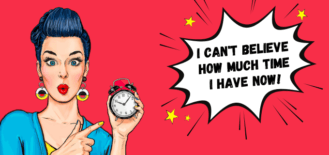

This article is packed full of useful tips, recommendations and even a freebie. Thanks Jo.
I specifically looked for this post – it can be tough when all your clients think they’re a priority, and this information really does help! Thank you!
Thanks Jo, love this article. I tend to find when life just gets a bit chaotic in general I add ‘me time’ slots in my diary and then decide what I’m going to do with them i.e. pizza and DVD, reading/research or a nice swim.
Loved this article. I’ve not been doing this job long and am slowly getting more clients. If I have any downtime I tend to feel guilty, but then have a quick word with myself to remind myself that I’ve probably worked in the evenings or at weekends so am entitled to some ‘me time’. I’ve recently started putting tasks in my diary in actual time slots and find I’m more likely to do them than if they’re permanently on a ‘to do’ list, which never get ‘done’.
Thanks for these blogs/updates Jo! Keep them coming!!
Hi Joanne,
This post is just fantastic overall!! The tips on scheduling meetings is one that I really needed to hear.
Jo
This is a brilliant article and exactly what I needed to read this morning!
Very thought provoking 🙂
Gemma
Thanks Jo. Very useful and informative. And a very important comment about taking the time to appreciate your new status…