Effectively and efficiently managing email accounts is a vital skill for any Virtual Assistant. From the multitude of emails you receive to the ones for and from your clients, if you know how to control all your different accounts and emails, you’ll be a better Virtual Assistant, and your clients will adore you.
How to better manage your email account
Break up the party
If you’re like me, then you receive a ton of emails every day. Emails from and for different VA clients, personal ones, updates from the billion social media and other business sites we’ve signed up for, unsolicited ones, emails from new enquiries and just all the random other ones that seem to come in all the time.
The way I manage mine is to use different accounts for different activities.
I have:
A main work email account and hub
I keep this account as clean as a whistle, and I import everything into my main Gmail account so I can use their amazing productivity features. I also import my various VA Handbook accounts (support@ etc) and any client accounts that have been allocated to me.
I have a different email signature for each account, and I use Gmail’s Canned Responses email template feature to make quick work of commonly sent emails.
My personal VA Handbook email address is the only one that comes straight into my main inbox. All the others bypass the inbox, and filters have been set up so they go straight to their own dedicated folders.
Once I’ve read and dealt with an email, I file it in various folders, including one called Admin, which has subfolders for login details, hosting info, and other stuff related to my businesses.
I also have a main folder called ‘Clients’, and each client has their own folder with the occasional sub-folder for specific projects.
A business newsletter email account
I have a Gmail address that I use solely for business newsletters and social media updates. Because I only use this address for newsletters and other bumpf, I avoid being distracted, my work inbox is preserved for client emails, and I can decide when I want to read this stuff rather than having it forced upon me.
Also, if a newsletter arrives in my work inbox, I know that I definitely didn’t sign up for it!
A personal email account
I have another Gmail account that I use purely for friends and family as well as for personal newsletters such as updates from easyJet and Amazon. I can easily switch between this account and my main Gmail account without having to log out by granting myself user Access Rights in the settings.
This is how I easily access my client’s Gmail accounts, too.
Be ruthless
You have to be merciless with emails, or they’ll completely overwhelm you. I never have more than half a dozen in my inbox, and these are things I’m currently working on.
Once an email has been actioned, I either delete it, archive it, or put it in a folder. I’m stunned when I see inboxes with hundreds of emails and can’t imagine how the owner can keep track of it all—or sleep at night!
If you’re always deleting notification emails from LinkedIn groups or specific newsletters without reading them, you’ll save yourself a lot of trouble if you just unsubscribe.
It only takes a second, and then it’s done forever.
Also, you don’t need social media notifications, so make sure you untick those boxes in each platform’s settings.
Record and group
When you add contacts to your address book, take a second to add them to a group and write a note saying who the person is and where you met them.
It may sound obvious, but grouping contacts allows you to email everyone in one go and makes things much easier if you want to export them later.
Star and tag
I use coloured stars to track emails from a specific contact or on a certain topic. I also created coloured Gmail labels called Action (red) and Waiting On (orange) so I can see the status of an email at a glance.
It’s a good system because it works!
Conclusion
I love Gmail, and knowing how to manage accounts in Gmail will not only make your own life easier but also allow you to help your clients by offering email decluttering and editing as a service.
Virtual Assistants are usually organised people by nature, but many business owners really struggle with their emails. They have hundreds or, sometimes, thousands of emails in their main inbox, which prevents them from finding the ones they need quickly and easily.
Because it’s an easy win with immediate tangible results, an inbox detox is a fantastic ‘taster’ task for new clients.
Ask them to give you an hour (paid, of course) to work your magic and see how grateful and happy they become. It’s a great way to demonstrate the benefits of using a VA and show them how streamlined their life could be if they hired you.
 |
Think you’d make a good Virtual Assistant?If you’ve read everything you can and now you just want to get going, then it’s probably time to enrol in my DIY VA course. With lifetime access and an incredible trainee-only support group, you’ll be a confident business owner in no time. |



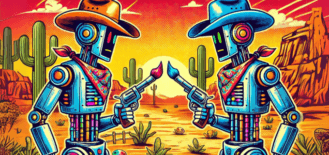

Great tips on using gmail! I have recently decided to do the same thing – use gmail as my hub for managing my client email accounts. One question: how do you import the email address that you don’t own? Gmail says that you can only import the email addresses that you own – do you just disregard that?? Thanks for you help!
Hi Angela, as long as you have the account details and password, you can import any email address account. You will need to click a confirmation link that will be in an email sent to the account to be imported however so you will need to have access to it.