Once you’ve decided what to call your Virtual Assistant business, you may want to design a logo. On one hand, your logo is just a formality so you can launch your business, and on the other, it represents who you are, what you stand for and will also be on all your marketing materials. Plus, if you get it wrong it could be a complete headache to redesign later!
Things to think about when designing a logo for your Virtual Assistant business
Your values – think about what you want to communicate about your business. Do you want to be seen as creative, corporate, modern, traditional, youthful etc?
Make sure your image reflects who you are, what kind of service you’re offering, and the level at which you’re pitching yourself.
People will make assumptions about you based on your website and branding so you need to be clear about who you are, what you want to get across and what you want people to think about you.
Your clients – if your target client is an organised professional consultant, they’re going to avoid you like the plague if your logo is a whimsy, floral pink thing. However, a chaotic, cluttered, creative client might think it’s marvellous.
So know your market and make sure they can relate to your brand.
The visual impact – the shape, spacing, colours and font will all combine to give a subliminal image of what your company is about.
Remember that the stronger and clearer your image is, the better it’ll look when reduced in size for your website favicon (the image on the open tab in a browser) or on social media.
Text or image or both – there are three different types of logos:
- Just an image like Apple or Twitter
- Just typeface like eBay or easyJet
- A combination of both, like Red Bull or Domino’s Pizza.
Font-based logos are easier to design, and if you incorporate an image into the text (like I have on this site and with the image on my own VA site), you can use just the image as your favicon and on other marketing materials.

Items you might want to brand
- Website and favicon
- Business cards
- Headed paper (for contracts, T&Cs, invoices etc)
- Your email signature
- Other online and social media profiles
Design the logo yourself or hire a pro?
You may think that designing your own logo or creating one yourself in Canva will be cheaper and easier.
However, it’s not as simple as it looks.
You will spend loads of time on it, agonise over every aspect, overthink the entire thing, and potentially STILL need to get a Graphic Designer or someone with Photoshop to change the resolution so it doesn’t look blurry when printed and viewed on a phone.
Also, Canva is not meant for professional logos. They are not scalable, and the client is entitled to the source file – which you can’t get from Canva.
Here is what Canva has to say about using their platform to design your logo:
“You can’t use Free or Pro content as part of a trademark, design mark, trade name, business name, service mark, or logo. Our logo templates are for inspiration – a starting point for your own unique design.
In creating a unique logo in Canva from scratch, you can use basic lines and shapes from our Free library. You can also use all of our fonts.
However, you can’t use stock content (e.g. photos and graphics) as we only give you a non-exclusive licence to this.
Other Canva users are free to use the same content which means that using stock content for your logos isn’t suitable for use in a trademark. Elements in a logo need to be exclusive to you.
Canva’s logo templates are customisable and can be used by anyone. This means that your rights to the logo are non-exclusive and you can’t register it as a trademark.”
Pros of using a professional
- You get a logo that looks professional. A quality logo means you’re taken more seriously, you look more credible, and the knock-on effect is that people will be willing to pay you more money.
- Designers know about spacing, what fonts and hues go together and what effect these combinations have on readers.
- They will make sure your design doesn’t look like 2009 called and wants its logo back.
- They have expensive software that can make sure your logo looks great at any size and on any device.
- They will give you the source file as well as multiple copies and sizes to use for print or online. (clear background, favicon size etc)
- They have studied graphic design. They may have even attended university or gone on courses… they know their stuff. You expect people to hire you for your skills and area of expertise… this is theirs.
When creating this website, I looked around at various free online design software, but frankly, the logos looked cheap, and I’ve seen enough shonky self-designed logos to know the impression that gives.
I wanted a professional-looking website, so I looked professional and would be hired by professional business owners…
So I hired a professional.
How to work with a designer
I can tell you that working with a designer can be quite emotional, so it really helps to have an initial idea of how you see your brand and what you want it to convey.
While I was happy to receive design input, as a starting point, I showed my designer some logos I liked and colour schemes that appealed to me and that I felt reflected my vision of the site. I also told them I wanted my site to be clean, minimal, modern and stylish.
Working from your initial ideas, the designer will then create a first draft.
Then they will probably send over designs you won’t like!
When I received the first design drafts, I didn’t like them at all, and I felt a bit sick, to be honest. I was worried they hadn’t understood what I wanted and that I had made a big mistake in hiring them.
I then discovered this was actually part of the design process and, as with a web designer, it’s normal to go back and forth a few times. Designers are not mindreaders so you need to keep giving them feedback so they can realise your vision.
The best thing about using a professional designer was that they took the stress out of the process, and I knew they had the skills and experience to do a better job than I could.
What if you can’t afford a professional?
The company I used to design my logo (the amazing RamJam) are a creative digital studio that specialises in animation but also does branding.
The owner, Tom, is a complete pro with an incredible eye for design, so I asked if I could buy him a couple of drinks and pick his brains as I was going around in circles and my head was about to explode.
This turned out to be the best decision I ever made because I actually ended up getting a free design out of it!
You don’t always have to pay full price to get a professional service:
- The logo on my Munro PA website was a random design created by a friend’s brother who had just graduated in design for £120.
- The logo on this website was designed by Tom at RamJam because he was a friend of mine. In return, I bought him drinks, put a link to his business in my website footer, and mentioned him in this post.
Conclusion
Personally, I think that you should hire a professional and learn how to do it properly yourself or just not bother with a ‘proper’ logo.
But, if you do want a professional logo, it needs to look professional.
Ask around for favours, offer to skills swap your VA services in return for a logo or a discount, ask to pay in instalments or find someone who’s just starting out.
I have seen many VA logos that look a bit cheap and ‘clip arty’, and this is because they tried to save money by designing their own.
Because they had no design experience, didn’t know how colour palettes or image resolution work and basically didn’t know what they were doing, they wasted hours of billable time, stressed themselves out and ended up with something well below the standard they deserved.
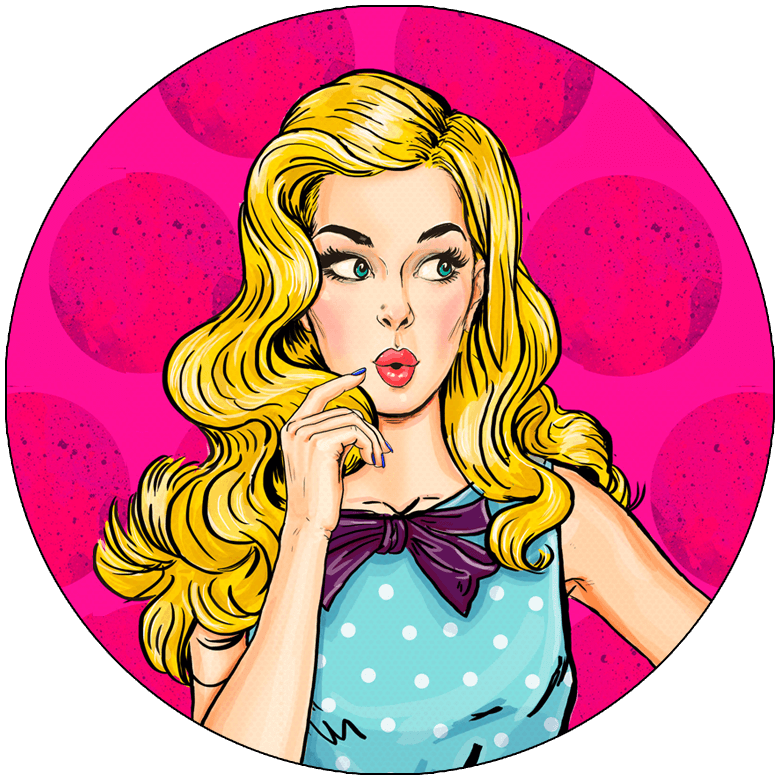 |
Not getting clients on social media?Then you’re doing it wrong. Social media can be a goldmine for attracting clients—but only if you have a solid strategy and use the right platforms for your target market. I can’t have you posting any old thing on any old platform, so I’ve written an entire course covering everything you need to use social media to land your ideal client. |



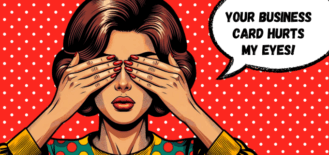

Leave a Reply