One of the most popular questions asked by members of my VA Handbookers Facebook group is which laptop they should buy. Because I thought it would be easier to have a source to point people to when they asked this question, below is a comprehensive list of all the things you should consider when choosing a laptop for your VA business.
Laptop, desktop or tablet?
It’s entirely up to you whether you decide to have a portable laptop or a static desktop computer, but you can’t run your VA business from just a tablet or a phone.
Well, I guess you could if you really had to, but it would be incredibly fiddly, annoyingly inefficient, and spectacularly unprofessional. Plus, you’d definitely need a separate monitor and keyboard so you could see what you were doing.
So not really worth it.
If you don’t intend to work whilst travelling, go to a client’s office/home, or work from a coffee shop, then go with a static desktop – but if you became a VA for a flexible working life, then you’ll need something portable.
Personally, because of the word ‘virtual’ in your job title, I’d go with a laptop!
Mac or PC?
It doesn’t matter. You’ll need Microsoft Office for a lot of your work, but you can get MS Office 365 for Mac.
Macs are more expensive and are probably the better option if you’re already familiar with them or you do a lot of design work, but if you’re a ‘regular VA’ and you’ve never used one before, then just stick with what you know.
But it’s just down to preference really.
Things to consider when buying a laptop
People will say to you, “Oh, I bought this one, and I love it”, or “I wouldn’t use anything else but my insertlaptopnamehere,” but you should always choose a machine based on what you need because what may be the perfect laptop for someone else may not suit your needs at all.
I’m sure you wouldn’t buy the same car as a friend just because they said they liked it – and it’s the same with your laptop. So decide what you need it to do and then find one that meets your criteria. Consult other people if you want to, but only after you’ve narrowed down the ones that you are interested in.
These are the things you should look at when choosing your laptop:
Size and weight
If you’re taking your laptop out of the house, then you need something light. Obviously, a smaller laptop is going to be lighter than one with a larger screen, but you also need to be able to see what you’re typing without squinting!
I started having all sorts of back problems when I moved to a smaller screen (apparently, I was jutting my head forward to peer at the screen), so I enlarged the font in the settings and connected the laptop to a monitor.
Back and shoulder pain from bad posture is rife in freelancers, and the cost of physio and long-term damage to both your body and career just isn’t worth it.
Battery life
Again, if you’re taking the laptop out of the house, you need good battery life. For me, anything over 8 or 9 hours is good, and although I can take my charger with me, it’s often a bit of a hassle to carry it around and find a good spot to plug it in.
Cost
Cost is going to be a huge factor when it comes to choosing your laptop – especially if you’re just setting up your business – but I’m pleased to tell you that a cheap one will do the job just fine.
My old 14″ Acer Swift 3 cost just £449, and Chromebooks are even cheaper.
Speed
RAM stands for Random Access Memory which is a component that allows your computer to store data short-term for quicker access. There is more to it, but RAM is basically what affects the speed of your laptop.
Don’t buy a laptop with less than 8GB of RAM.
If you’re a heavy multi-tasker and you open a lot of tabs, then you’ll want more RAM. 8GB should be enough for most users but opt for 16GB if you’re going to be doing a lot of gaming, using CAD or editing videos.
Storage space
Most users will be fine with 250-to-320 GB of storage. 250GB can hold more than 30,000 average-size photos and songs but if you want to watch films or videos with HD quality, you will definitely need to upgrade your hard disk to at least 500GB or even 1TB.
Professional users such as vloggers, programmers, designers, photographers, and gamers who need to do graphic and video editing will need disk space of 1TB and above.
Although you can use Drive or OneDrive to store files and photos, I suggest you get as much internal storage space as you can afford, but nothing less than 250GB.
SSD or HDD?
Hard disk drives (HDDs) store information on a spinning disc, whereas Solid State Drives (SSDs) store information on microchips.
Older laptops usually had HDDs, which were bulkier and heavier, but SSDs are more the norm nowadays, especially with thinner laptops.
SSDs are a bit more expensive, but the laptop boots up quicker, runs faster, is more reliable, and uses less power. So, I would choose an SSD if you can.
Two-in-one and other features
If you want a touch-screen, to separate the screen from the keyboard and use it as a tablet or flip the screen back so you can watch videos more easily, then these are features you should also include when doing your research
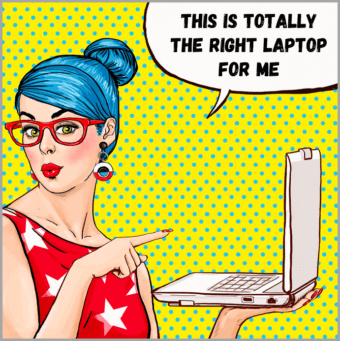 Screen glare
Screen glare
If you plan to use your laptop outside a lot, then you might want to get an anti-glare screen. It may seem like a small thing, but it will bother you when you’re using it, and you can’t see anything.
My Chromebook wasn’t advertised as having an anti-glare screen, but it’s actually great outdoors.
Backlit keyboard
Again, it’s a small thing, but do you care if the keyboard is backlit or not? Most people won’t, but you might want one if you work a lot in the evenings, for example.
I didn’t think I cared about a backlit keyboard, but after having one, it’s now a non-negotiable feature for me.
Don’t listen to other VAs
When I’m looking to buy something my first port of call is always Google. There are tons of tech websites out there, and I recommend you refer to these first rather than asking another VA in the Facebook group (or your Mum) what they suggest.
These guys are experts in technology, whereas most VAs are not.
Decide what features you need, narrow down your choices and then read as many user reviews and comparison articles as you can.
You could then ask the VA Handbookers Facebook group if they have any experience with these laptops, but you’ll get better information from people whose job it is to review tech!
Once you’ve narrowed it down, go to Google and type in something like “(name of laptop you’re considering) versus (name of the other laptop you’re considering)” to get comparison reviews.
A VA once wrote on a post in my group that she would never buy an Asus, yet I once had one, and it was great. Others can only go on their personal experience and tell you if they like using a particular laptop, but, as with most things, it’s all down to opinion.
Laptop models vary, so sweeping generalisations aren’t going to help you. Also, the VA may have had a glitchy one, simply not liked the features, or are basing their opinion on out-of-date information or models.
So get your technical advice from someone who knows what they’re talking about.
Read as many reviews as you can
Ideally, you want to go to the store and see the laptop you’re considering because you can feel how heavy it is and see whether the keys are too close together etc.
However, that isn’t always possible, so the next best thing is to read as many online reviews and comments as you can.
Check out the laptop on Amazon and see what people are saying about it. It may be that buyers have given fewer stars because the delivery was late or for something personal to them that doesn’t matter to you.
But these reviews may also highlight something that the online tech reviews aren’t aware of – such as the hinges getting looser over time for example.
You can always upgrade later
I started my VA business with a Dell Inspiron because it was cheap and I just wanted to get started. It was heavy, really noisy and the battery life was dire – but it was an absolute workhorse and it did the job.
That laptop served me well for many years until I decided to upgrade to a smaller, lighter laptop with the longest battery life I could find.
Get a spare charger!
If you’ve completed the disaster recovery exercises in my post on how to future-proof your business, you’ll know that having a spare laptop charger could save you a whole lot of hassle, money and tears!
A word on Chromebooks
I work on a Chromebook in addition to my Asus Vivobook, which I love. I generally keep the Asus on a stand on my desk and use the Chromebook from the sofa and when out and about.
It used to be that Chromebooks weren’t suitable for all the work that a VA needed to do, but they’ve progressed a lot in a very short space of time, and I can’t actually think of many tasks that a VA can’t do on one now.
I know quite a few VAs who work solely on a Chromebook, so it’s definitely possible.
They do have some quirks, however, so you may want to check out my post on whether a VA can work solely on a Chromebook if you’re considering moving over.
Even if you do want to stick with your regular laptop, if you store your work in the cloud, you will never have to worry about tech disasters again.
If your laptop breaks or is stolen you can simply log in to your Google account (on your laptop or backup Chromebook) and continue working on your documents.
Tips
- Back up your data to the cloud. An external hard drive is great, but it will fail at some point, so look at using a paid cloud backup storage company. I also back up some of my files and pictures from Google Drive to OneDrive every month.
- Remember to put the cost of your laptop and any cables, monitor, mouse and keyboard on your business expenses.
- If you have a separate laptop for work, you can claim all of it on your expenses, but if it’s for personal use as well, you can only claim half.
- I use the same laptop for work and business. Some people like to keep them separate but I don’t see the point myself.
- This is a great article on how to buy the best laptop for your needs at the right price.
- Check out the Amazon Warehouse Discount Finder before you buy. This is a free tool created by the Money Saving Expert team to search for items that are in good condition but don’t meet Amazon’s standard as ‘new’, so they are sold at a discounted price. People have reported saving hundreds of pounds where the “damage” is simply a missing manual or damaged box!
Wanna set up a Virtual Assistant business?
If virtual assistance sounds right up your street, then maybe it’s time to take my DIY VA course and start your journey.
With lifetime access and an incredible trainee-only support group, I hold your hand throughout the entire process.


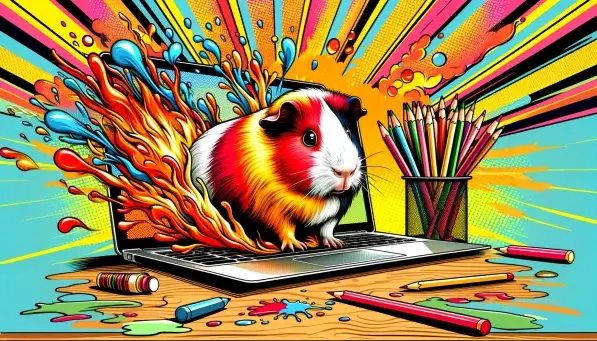
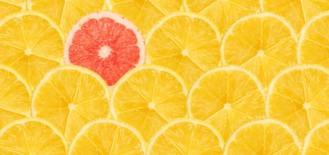


Hi Joanne,
A friend who lives in the phillipines just got a virtual assitant job and needs a laptop but they are expensive there apparently, they are saying she needs a very high spec laptop
what spec would she get away with, are we just talking something that can streem video calls,
Regards Craig Allison
I Have no idea, Craig! There are VAs from the Philippines in my VA Handbookers Facebook group so you should ask there instead. I’m sure one of them will be able to help you.
Hi Joanne – How do you discover/keep up with all of the ever changing technology and software? Your Resources page is full of software that I have not heard of. Any direction would be greatly appreciated on how to stay on top if it all. Thank you!
Great question, Jill! As a techie VA, I know about much of the software simply because I have used it myself since I became a VA 11 years ago. I also have a personal interest in technology and remote working which helps.
VAs do need to know about all the main ways of collaborating online (Drive/Dropbox/OneDrive etc) but most of the CRM and newsletter platforms, for example, are similar. They all have different features but the principles are usually the same – they do the same thing. I have some more information on tech skills for VA in this post on how to choose your VA niche and I am also currently writing a post on what tech skills you need to be a VA.
Many VAs aren’t very ‘techie’ at all but if you only know how to do admin and not how to operate and collaborate virtually online then you would be more of a freelance PA and not a VA.
What software would you reccommend for keeping client data/personal info on?
Hi Rhiannon, it depends what data you want to record and for what purpose. There are many platforms from just Gmail/Outlook contact lists to more specialised ones such as Zoho or Capsule. If you go to the VA Handbookers Facebook group you can use the search bar to see the numerous different platforms that have been recommended and discussed in the past.
I loved your article! I used to be a teacher but now I’m considering being a VA full time. I met a bicycle accident I got ran over by a jeepney here in the Philippines so I really “banged-up” my knee and now wear a brace and cannot stand up for long periods of time, thus goodbye to my teaching career. So, therefore I’m considering a VA job. Thanks for your article. It can really help me with my decision. Thank you and more power
Thank you for the abundance of detailed info. I will squirrel it away for reference.
I had wondered about this myself but this information has been very useful and cleared up all the questions I had. Thank you
This has been really helpful….so grateful to have this info available.